So I’ve been using the Waze App’s C-3PO voice navigation since it debuted a few weeks ago to get in the spirit of The Force Awakens. Some of the quotes are hilarious and it seems like I hear something new like every other time I use it. But one thing I couldn’t figure out was how to get some of the Star Wars themed road goodies. Along your route, some of the road goodies you could run into are R2-D2, Kylo’s lightsaber, a Stormtrooper, BB-8, and some other Star Wars icons. I’d see tweets that have screen shots showing the goodies like the one above but couldn’t figure out how to see them myself. All I was getting was the default candy. I gave up and finally googled my answers and thanks to SlashGear, I finally have it enabled. To save you a click I’ll explain here how to get it:
- Open up the menu and go to My Waze
- Tap on “Teams”
- Tap on the Limited Edition “Star Wars The Force Awakens” team
And that’s it. I’m looking at my route now to go home and I can see a bunch of icons littered around the city. I may have to make a few detours to hit one of them. I have no idea what’s going to happen but I am determined to get at least one before this promo is over.
The Force Awakens opens today. Today! It’s like a dream come true… or a bad nightmare finally ending. Either way, today is the dawn of a new era. As cheesy as that sounds, it really is. It’s finally a reality. New Star Wars! And it’s not gonna suck! Download the Waze App and use the C-3PO voice navigation and Star Wars road goodies to help you get you to the theater.

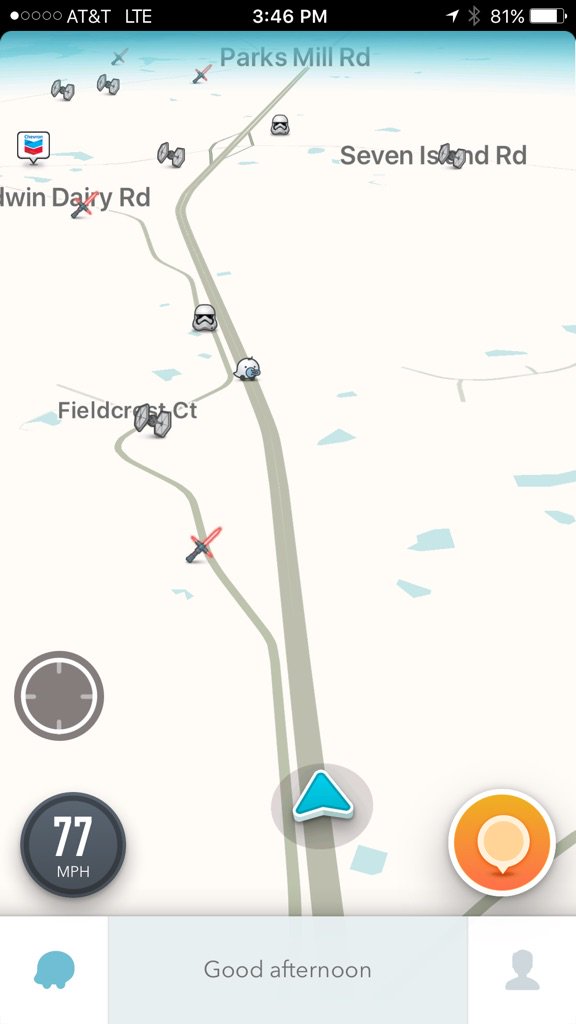










![[SDCC] Collider Reveals LEGO DC Super Heroes San Diego Comic Con Exclusive Set](https://www.fbtb.net/wp-content/uploads/2015/06/LEGO-Superman-SDCC.jpg)


